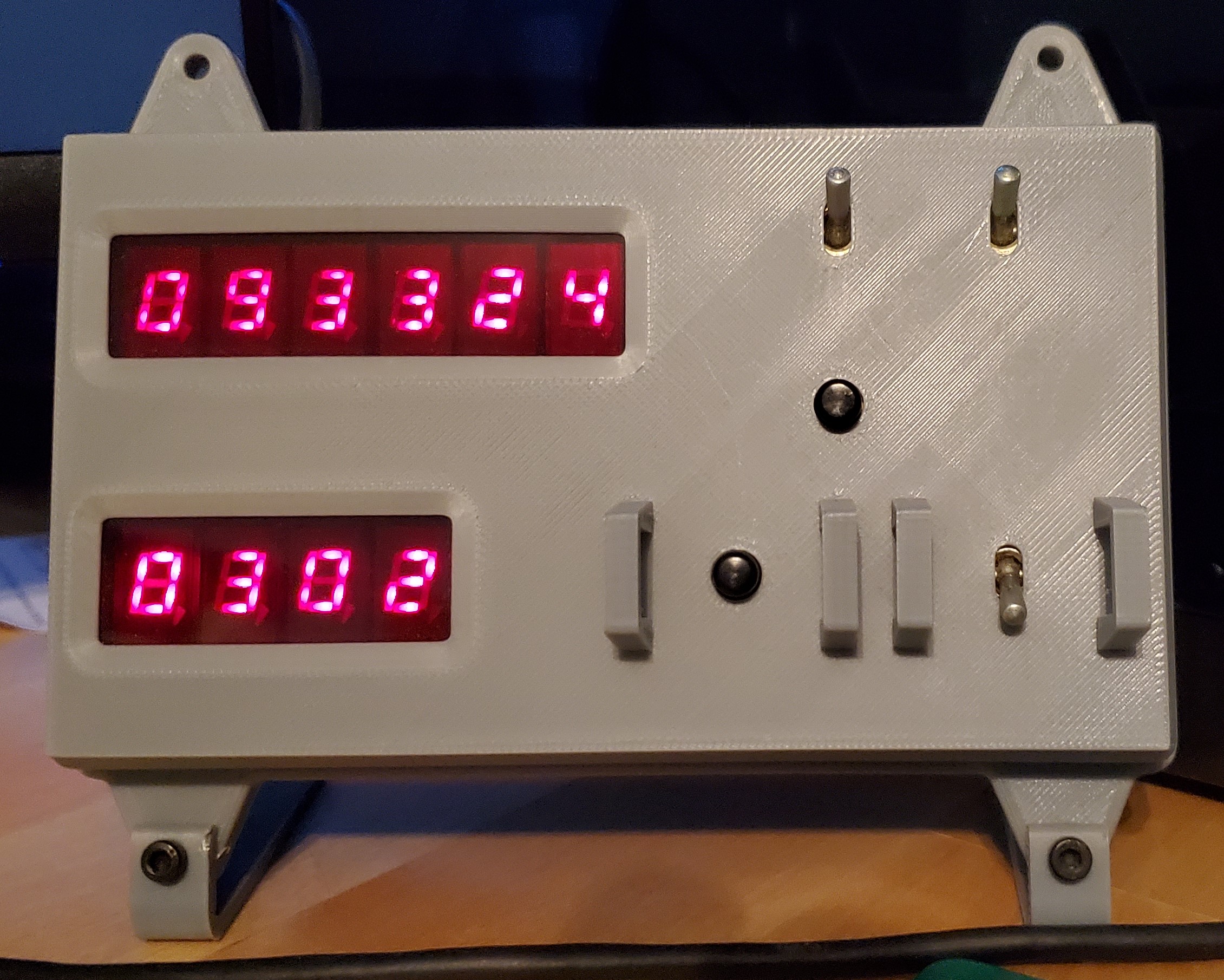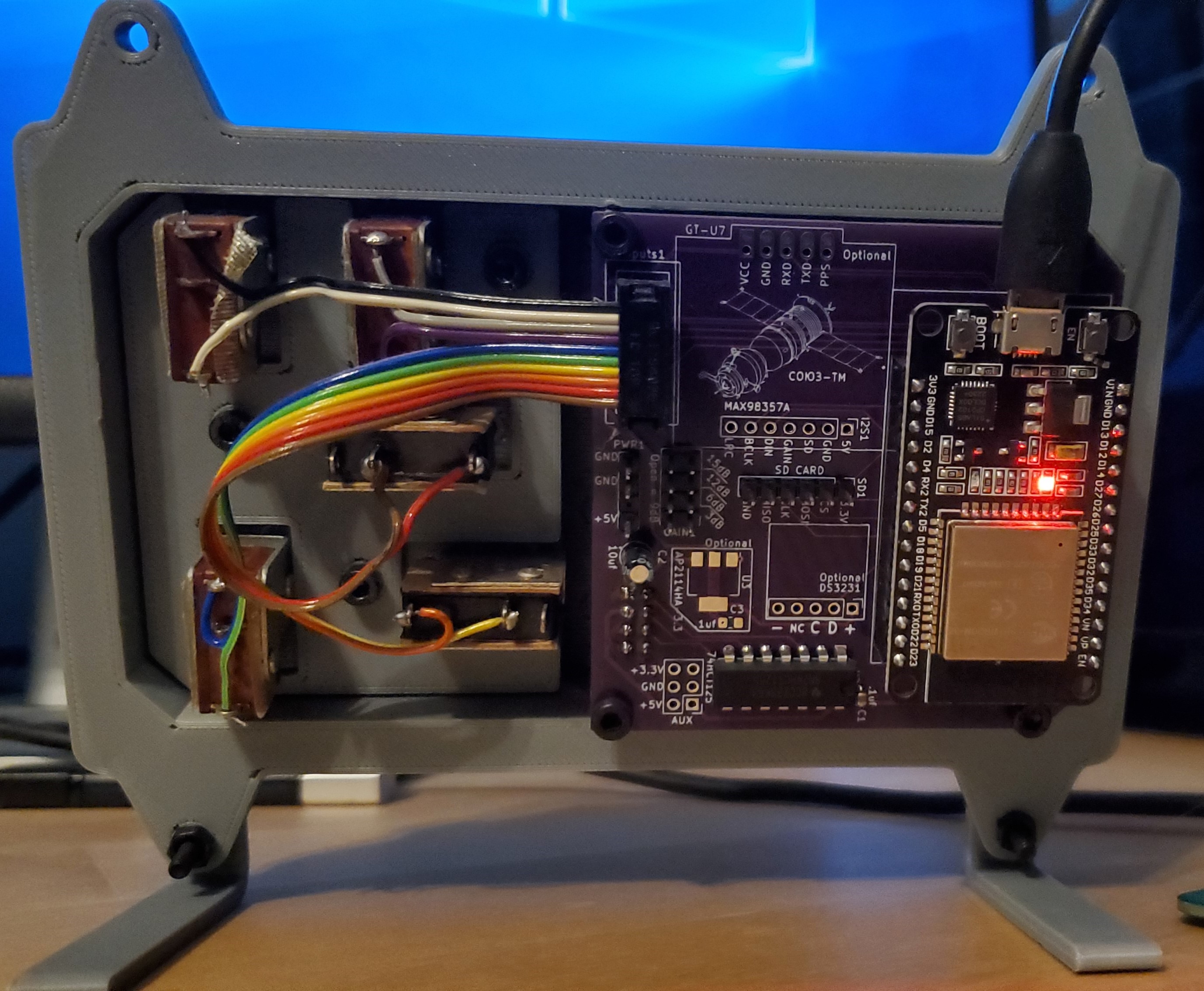Soyuz Clock 744H Replica
GitHub Link: https://github.com/nsafran1217/SoyuzClock
I created a replica of a Soyuz 744H clock, as seen on the Curious Marc YouTube
channel.
https://www.curiousmarc.com/space/soyuz-clock-744h-digital
I recreated the 3D model made by Gwyllym Suter, since
I had some issues modifying the FreeCAD files they provided.
My FreeCAD files are available on the project's GitHub page (soon—I need to finalize them).
I found the part numbers for the switches and displays used in the original hardware. Unfortunately, the buttons are hard to find in the West and are expensive, so I designed the case around cheaper buttons that are smaller than the real ones.
I designed two custom boards for this project. One contains the displays and LED drivers, and the other has the ESP32 and connections for other peripherals. There are provisions on the board for extra hardware that I did not implement in software.
The clock has two modes. Currently, the clock mode can only be changed on power-up, or
the default mode can be changed in the WiFi settings page.
"Emulation mode" makes the clock behave like the real thing.
"Normal mode" makes the clock act like a normal clock. It retrieves the time from NTP
and displays the date in the stopwatch display. 12- and 24-hour time can be changed in
the WiFi settings page.
Part Numbers
- АЛС324А is the 7-segment LED display. They are available on eBay or at tubes-store.com. They have the same quality issues as found in the real clock.
- МТ-1 is the toggle switch. They are available on eBay.
- ПКн2-1 is the correct push button; however, they are hard to find in the West. I found some stores selling them in Ukraine and Russia, but each switch is at least $15 USD. Plus, you need to convince the seller it's worth their time to ship it to you.
- KM1-1 is the next best option. They are easily found on eBay. The push button is smaller than the real switch, which is what I am using for now.